Introduction to Robotics
Light Bot
Objectives
- Experience an icon-based robot programming environment
- Learn to work with a partner,
- Create programs using the given programming icons
In this lab, work with a partner to play at least 8 levels of a game called Light Bot (http://armorgames.com/play/2205/light-bot)
Use only one laptop for playing and one for reporting, switching off after each level.
I apologize that the first screen is a bit confusing. Even if it keeps saying that it is loading, just push the play button anyway.
It's a Flash game, so you should be able to play it in any current
Windows browser.
Lab number: L0
Teams members: name1, name2
- Odd Level Player: player1name
- Recorder and Even Level Player: player2name
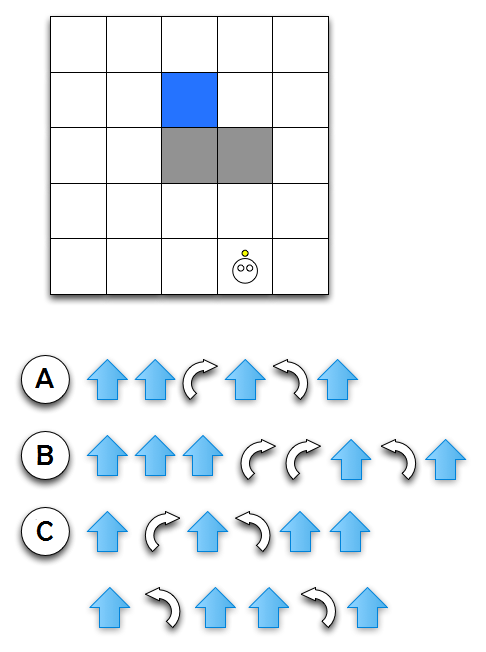 (Please do not use any other filename because the TAs need to
be able to identify downloaded files by author and assignment.) In your Word document, you will work together to answer the following questions. I recommend that you read the
questions before playing so you know what to look for while you're playing the
game. Be sure to answer each question fully in complete sentences.
(Please do not use any other filename because the TAs need to
be able to identify downloaded files by author and assignment.) In your Word document, you will work together to answer the following questions. I recommend that you read the
questions before playing so you know what to look for while you're playing the
game. Be sure to answer each question fully in complete sentences.
- In Light Bot, there are seven block icons which you can use for writing your program. Working with your partner, identify each and describe how each one works.
- The name of
and
are called functions. In your own words describe in additional detail what a function does and why is it useful.
- Consider the three programs shown in the image (at right). Assuming
the icons work like Light Bot, identify which (if any) of these
gets Light Bot to the goal
square in the game above. (The goal is blue, the walls are grey---Light
Bot cannot walk
through walls, and if she tries, she stays in the square where she is.)
Note that program 3 wraps onto a second line because it is so long.
Explain how you know this is the correct program.
- If one of the programs given in the image gets Light Bot to the goal, it still migh not be an optimal program. An optimal program is one that
uses a minimum number of instructions. Write an optimal program to get
Light Bot to the goal.
- While you were working your way through Light Bot,
you and your partner may have made some mistakes. What mistakes did you make and how
did you go about correcting them?
- What was the highest level you reached?
- What was the most surprising thing you and your partner encountered while
working through the puzzles in Light Bot? Describe why it was surprising.
- Come up with three questions you and your partner would like answered about programming. Be prepared to share them with the rest of the class in discussion.
- The Recorder and Even Level Player should submit the report file YourUserName1-YourUserName2-L0-report.docx to the appropriate location in Moodle before our next class.
- The Odd Level Player should submit a file named YourUserName1-YourUserName2-L0-team.docx with the following:
Lab number: L0
Teams members: name1, name2- Odd Level Player: player1name
- Recorder and Even Level Player: player2name
